So, now i want to give some info for all of u so that we can use it to make us easy..i wish it can give some helpful tips to u!!
1. Login into your friendster account (but firstly you must set SAFE MODE to "NO" on setting area)
2. Then, add application from friendster. Choose one of these application : |Mp3-Codes| |pHazAwai| |Layouts| |FunBox| |Wuxiaspear|
3. After you get it into that application you will see the page like this
Image of application before you add this into your profile
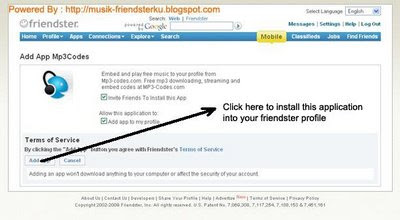
4.Then,Just follow the instruction like this image :
Mp3-Codes widget will be like this

pHazAwai & FunBox widget will be like this

Layouts widget will be like this
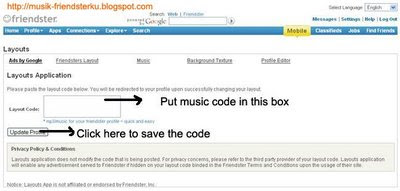
5.We were done!! now preview your profile and lets the song play :D
6.Have a nice try!!
easy rite???
i hope it can be some benefit to us!!
No comments:
Post a Comment